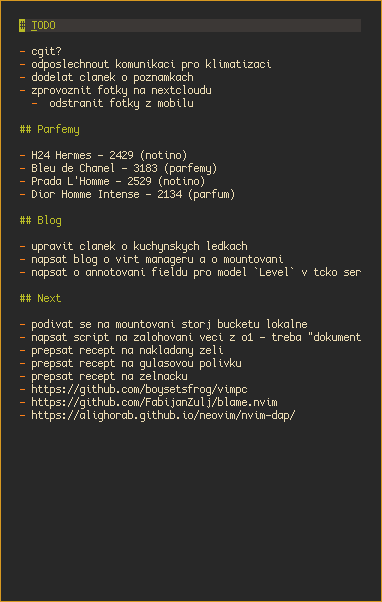Posts
- Rust async tasks, semaphores, timeouts and more
- Streamable log in browser
- Rust errors explained simply
- I don't trust Gemini, but ...
- Hibernating to disk
- Django and manual data prefetch
- Django, window functions and paginator
- How I discovered MPV
- Pake - wrapping websites
- Accordion with animated height
- Nginx: HTTP and HTTPS on a single port
- NeoMutt: new Thunderbird
- How I solved the dilemma of personal notes
- Django model constraints
- Simple keyboard udev rule
- Kitchen LEDs and Home Assistant
- Home Assistant Nginx proxy server
- Rust and it's ability to insert/replace string into another string onto specific position
- Python HTML table parser without dependencies
- Python defaultdict with data
How I solved the dilemma of personal notes
Personal notes are a big topic across the whole universe and tackles pretty much everyone who sits behind keyboard and wants to use more sophisticated way of persistent notes than pen and paper. No hate to pen and paper which I use a lot to keep my handwriting in condition and because for short-term notes it's the best option. But you cannot sync them across devices nor dynamically update them like insert a new list item between 1st and 2nd one. Or copy the list content to an email message.
Cloud service providers
Pretty much every other online service is about notes. Like there is so much notes services that it's hard to choose one. Lets enumerate the most known:
Each service has it pros and cons where pros can be number of features and cons is basically the opposite - lack of features. The thing is the more features a note taking service provides the more tied to that an user becomes. I mean the notes are becoming importable to another service of even exportable in editable format - not just PDF. That's the main point that made me think when I was using Notion as my main note taking service across all my devices.
Cloud service applications
The second most important point is how the service supports its client devices. Mainly mobile devices.
Since corporations stopped caring how their apps perform and started massively utilizing such mammoth as Electron which is slow, memory hungry with huge binaries with zero OS integration (looking at you MS Teams, Slack, Discord, Spotify Notion, etc.), it's very hard to even care. There are note taking apps out there that are 400MB, very slow and take 500MB of RAM. Therefore my personal take was that I gave up on desktop app. No need to keep open another browser (Electron instance) with Xbox drivers running in background to create my shopping list. However I had to sacrifice my phone and tablet for Notion slow app which takes 6 seconds to even open up on 8 core with 4GB RAM Lenovo M10 Plus. Phone was quite faster but still incredibly slow particularly in opening notes - a few seconds.
Looks like creating a native app that has 3 screens (list of notes, editor, preview) is too much work for companies that charge their service or are backed up by huge corporations.
So:
- desktop: use browser with pinned tab
- tablet: slow app
- phone: slow app
Desktop applications
Of course there is an old-school approach - a desktop app. The thing is that today's programmers forgot how to create a native desktop app in languages like C/C++ or any other language that compiles thus can be run without any crutch (interpreter, web browser, ...), is fast, doesn't eat memory - simply said it's a lightweight application for lightweight task. And no, JavaScript is not a language suitable for desktop development.
Although there are some exceptions in that mess:
These apps look good but they only serve for local notes and in case you use more advanced features like LaTeX (or its variants) or calendar you do need some sort of rendering. You cannot fully use them on mobile device without companion app.
Exports/migrations
This is very service specific. Some give the ability to export each note in PDF and mainly at least in Markdown. However by exporting one might lose almost all the features of a component that was part of a note - drawings, embeds (like Trello), boards etc.
I kept my notes intentionally very simple with no fancy components so I could export and reuse them once Notion cancels free plan or announces they are closing down. Been there so I kept that on my mind.
Exports to PDF were nifty so I could share my notes with others while they looked good since Notion PDF template was nice and gave you the possibility to scale text and images.
Services conclusion
Taking into account:
- lousy apps
- free but in exchange for "can cancel anytime"
- limited exports
- no physical (human readable) files to own
- have to give up your e-mail
- very primitive thing must have very primitive solution
I decided to close my account at Notion and come up with my easy setup where I can take it to another level with simple scripts which I couldn't till now.
My solution
I wanted:
- simple notes
- to be easily edited (I'm a NeoVim user)
- synchronized
- no pseudo or binary format
- taking advantage of ASCII art (no need to draw a simple chart)
So I came up following ultimate setup that is very simple and has a very few points-of-failure:
- simple markdown files organized into directories
- synchronized onto my home Nextcloud instance with:
- on desktop with Nextcloud Client
- on phone/tablet with Nextcloud Notes
- edited with NeoVim (with spellcheck support)
- with shortcut for my main TODO.md note in my WM (bspwm)
This solution:
- does not require any other app (an editor)
- I can utilize my editor (NeoVim) habits
- is super fast
- consumes kilobytes in disk size instead of hundred megabytes
- consumes ~20MB instead of 0.5GB of memory (all my NeoVim plugins)
- I do own my notes
- can be easily backed up
- I can share them within a few seconds (no need for export)
- can be exported in any format (rtf, pdf, tex)
- I can choose any export template I want (a fancy one for corporate notes)
- no need to worry about service cancellation
- can be read programmatically
- easy backup
As a desktop integration I come up with one alias and one simple
script. The alias is vt and meant "vim todo". The alias is fairly
simple:
$ cd ~/nextcloud/Notes/; nvim -c ZenMode TODO.md
- move to my notes directory
- choose my TODO note
- open the note in NeoVim
- activate ZenMode
I do have a script with the same name vt which can be run
from rofi:
#!/bin/bash cd ~/nextcloud/Notes/ bspc rule -a Alacritty -o state=floating center=true rectangle=400x600+0+0 /home/n1/.cargo/bin/alacritty -e /home/n1/bin/nvim -c ZenMode TODO.md
Does exactly the same like my alias but opens up the TODO note in a new small-sized terminal in the center of my desktop. So I can easily access my main note + other notes via my editor because all notes lie in the same root (sub)directory.