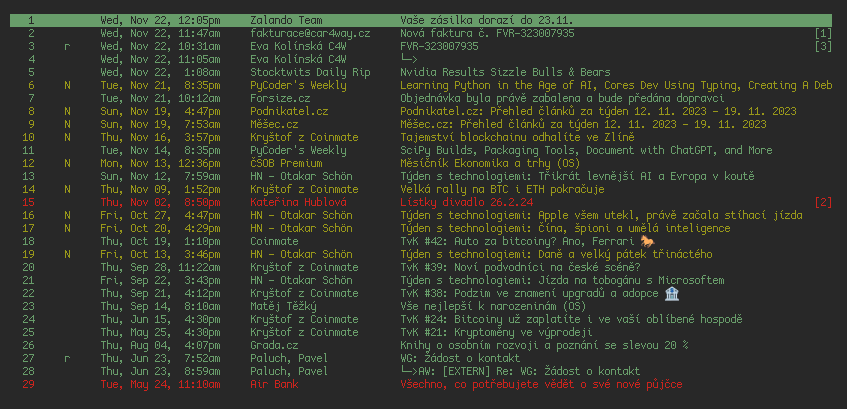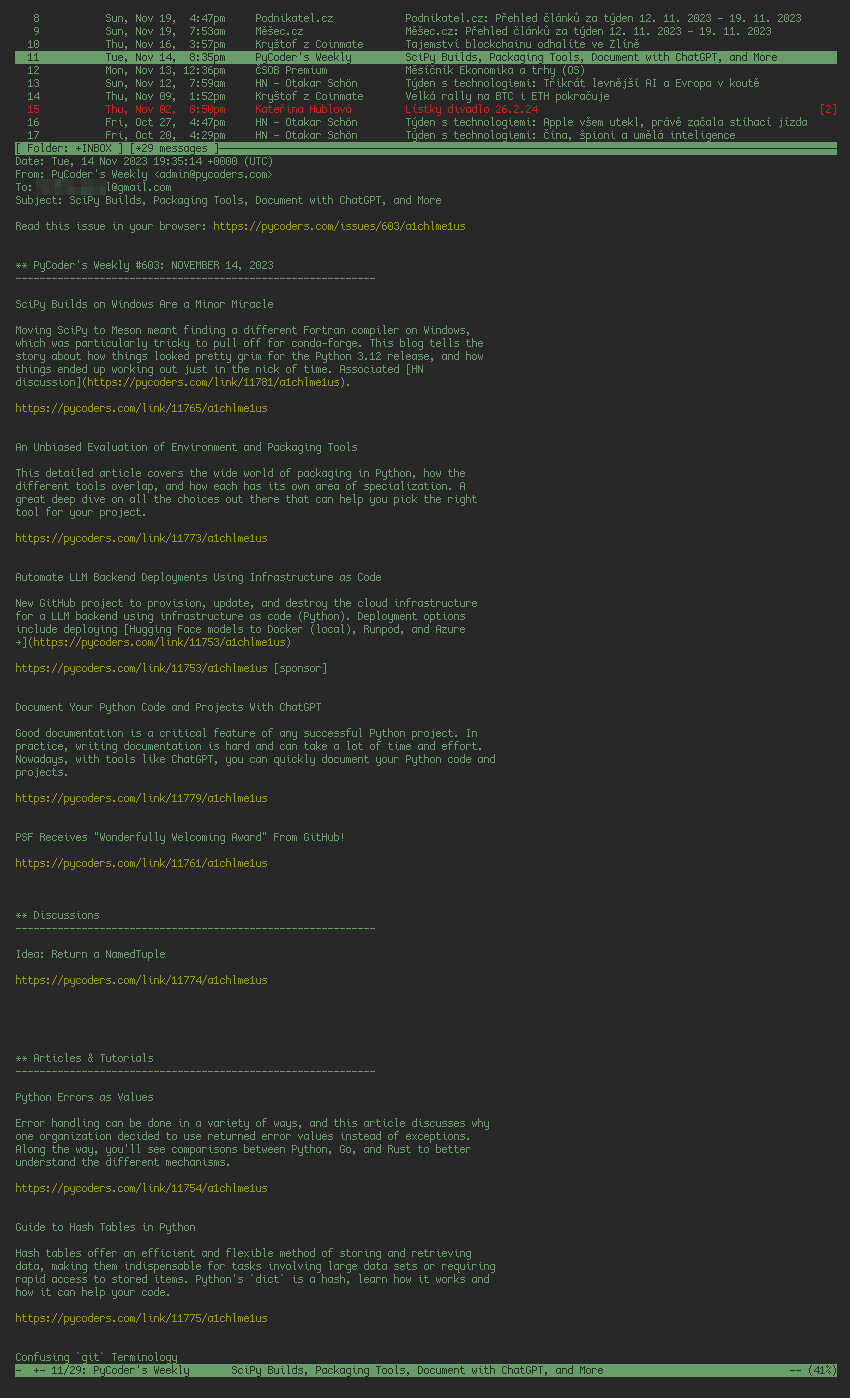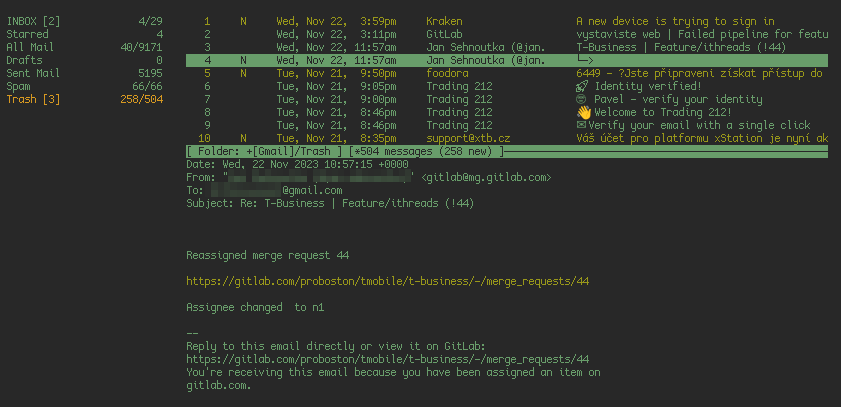Posts
- Rust async tasks, semaphores, timeouts and more
- Streamable log in browser
- Rust errors explained simply
- I don't trust Gemini, but ...
- Hibernating to disk
- Django and manual data prefetch
- Django, window functions and paginator
- How I discovered MPV
- Pake - wrapping websites
- Accordion with animated height
- Nginx: HTTP and HTTPS on a single port
- NeoMutt: new Thunderbird
- How I solved the dilemma of personal notes
- Django model constraints
- Simple keyboard udev rule
- Kitchen LEDs and Home Assistant
- Home Assistant Nginx proxy server
- Rust and it's ability to insert/replace string into another string onto specific position
- Python HTML table parser without dependencies
- Python defaultdict with data
NeoMutt: new Thunderbird
I've used Thunderbird ... a lot... actually every day since Google ditched Inbox. It was my daily driver for emails with 4 mailboxes. I'm a gruvbox lover so I've installed gruvbox theme and modified userChrome.css and userContent.css files so my email client looked even more gruvboxy with the same font I use throughout my whole system.
One day Mozilla came up with an UI overhaul called Supernova. This change turned Thunderbird into Outlook layout in default layout. Anyway half of my userChrome setup broke down. My font set-up was gone. Counting in the memory consumption this was the last straw on camels back. I had to migrate to something else.
Choices
Let's enumerate what options I had:
- Evolution - tied to Gnome
- KMail - tied to KDE
- Geary - not bad but uses Outlook-like layout
- Blue Mail - proprietary
- Claws Mail - used in past but the UI is ugly even for me
- Mail Spring - Electron ...
- a few other Electron apps ...
- a few discontinued apps ...
- NeoMutt - CLI app - kinda rough
Long story short, except Thunderbird, there is no good e-mail client for Linux if you use WM not DE and you don't wanna go CLI. But wait... I like CLI (nvim, mocp, mc, weechat, ....) so I went for NeoMutt. Maybe it won't be that difficult + I will free some MB from my memory.
NeoMutt setup
First I went thru a few ( i.e. here ) blog posts so I was able to imagine what actually NeoMutt is. Also NeoMutt's homepage offers pretty good guide as an entry point. I recommend to read the whole guide. It's worth the time.
The blog post I linked above is good and goes thru the complex setup with a GMail mailbox - which was my case. Except setting a custom password for external application there was no issue whatsoever. My NeoMutt instance could connect to GMail and fetch all my mails - really fast - actually much faster than Thunterbird.
It's worth to mention there is quite a difference in setting up following directives
header_cachemessage_cachedir
to file paths or to directory paths. In case of file NeoMutt uses that file as one large shared database file. In case of directory NeoMutt uses the directory as a root directory for caching stuff in more separated files. I went for option 2 because it performs faster.
NeoMutt has a ton of configuration directives therefore I went step by step - sidebar -> index (list of emails) -> pager (email message detail) -> .... I configured every piece of NeoMutt step by step so I get the expected behavior but wasn't overwhelmed by new stuff.
I also focused first on reading emails then on the NeoMutt machinery of composing emails. That prevented me from losing track what is what and gave me some time to get used to keybindings.
The good advice is to keep config separated in a few individual
files and then souce them in the main neomuttrc file.
File: neomuttrc
1 source ./accounts
2 source ./sidebar
3 source ./index
4 source ./macros
5 source ./pager
6 source ./ux
7 source ./keys
8 source ./theme
This helps to keep stuff organized by it's intent. Another step not to get lost in all the NeoMutt's config directives.
Here is my config (current to this date). You can check it out and get inspired. I removed most of unexpected (compared to Thunderbird) behavior, set up Firefox as default HTML emails viewer (some HTML emails contain HTML errors which the default viewer is not able to render), and set up a macro for saving attachments to disk.
First impressions
I've been using NeoMutt for like 4 weeks and I had no hard times. Surprisingly. I'm used to CLI so no potential hurdles here but I was surprised how intuitive the UI is and how easy it's to get used to a few new keybindings.
After I tuned up the config the experience was pretty great. I started noticing the speed of CLI (which is why I use most of CLI apps) and different memory footprint - a fraction of what Thunderbird was taking. Handling NeoMutt is in fact much easier than I was thinking.
Screenshots
(please keep in mind that the look is my custom gruvbox theme)